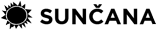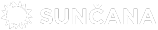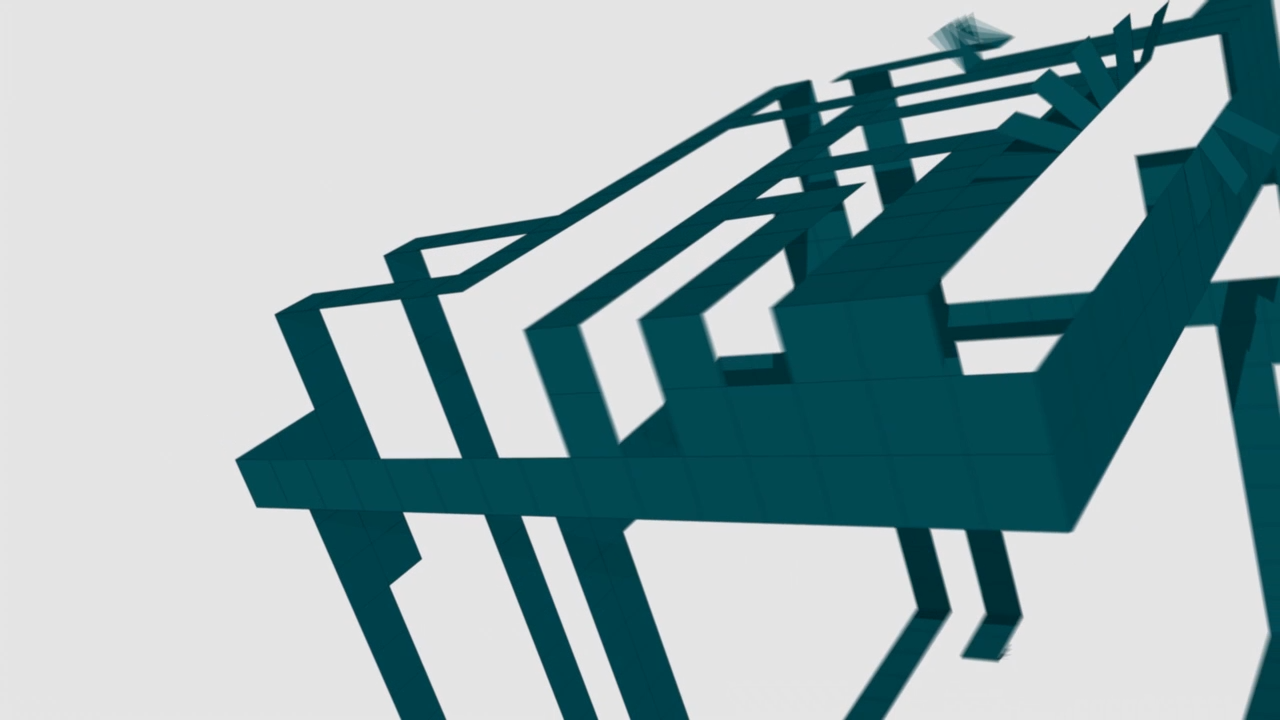I recently came across this free Python script for Cinema 4D, that enables you to take unfold the surface polygons of an object, as if you are peeling back a piece of papercraft.
- The link to download the .zip file is in the comments for the video. C4D-Code for Folding Polygons from rown on Vimeo.
- The Pixel Lab made an excellent rundown of how to install and use the script: https://www.thepixellab.net/cinema-4d-tutorial-free-script-unfolding-polygons-effect
- Someone posted an english language version of the script here :
http://www.wischie.com/c4d-polygon-folding-python-script/ which is great for those of us non German speakers.
- In the comments thread, there are also a lot of useful tips on using the script; for example, when it gives you an error :
“Either the object hierarchy is not connected, the first selected polygon is not a beginning or end element of the object hierarchy, or it is not a correctly created object hierarchy.”
It’s a bit of a pain, but instead of clicking the first polygon and then shift selecting the rest in one big swoop, try selecting each polygon individually. starting with the first one and going sequentially all the way to the last in the order that they should unfold. You’re basically manually telling it what the hierarchy should be instead of letting it guess.
Next, when you click on the hierarchy “arrange” button, instead of “by neighbor”, choose the second option, “By Selection”.
I haven’t had time to make anything with this yet, but it’s a good tool to know !